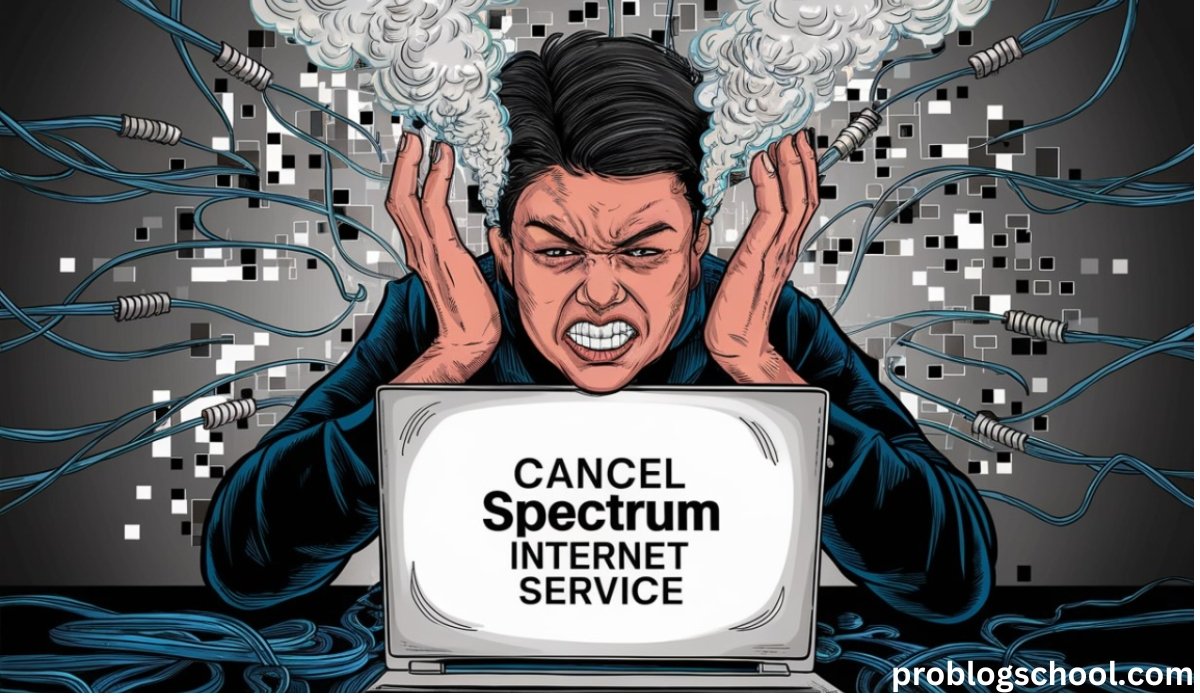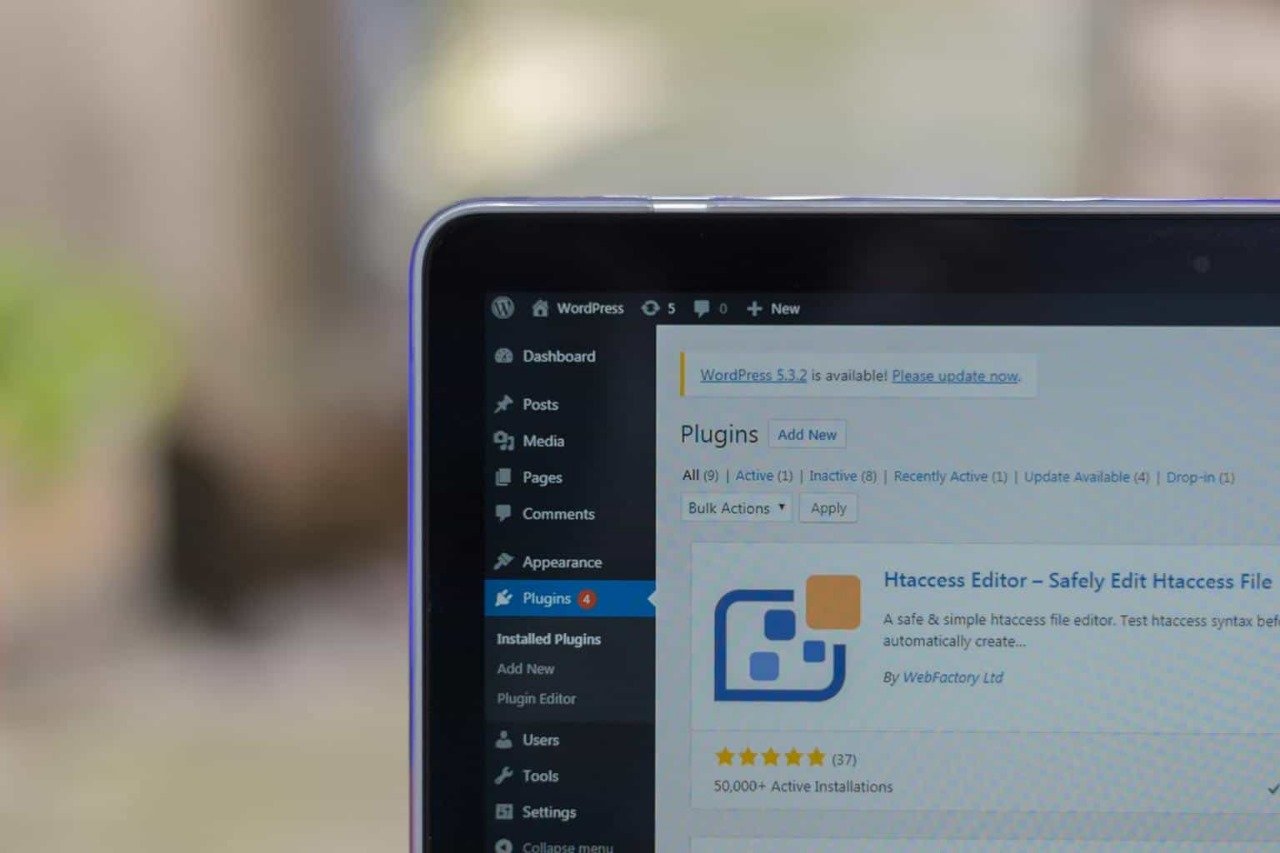Introduction
Are you considering canceling Spectrum Internet but dreading the process? You’re not alone. Many Spectrum customers find themselves frustrated by unexpected fees, complex contract terms, and less-than-helpful customer service. If you’re ready to part ways with Spectrum, this guide is your go-to resource for a smooth, hassle-free cancellation. So, understand cancel spectrum internet first.
Understanding Your Spectrum Contract
Contract Basics
Before you initiate the cancellation process, it’s crucial to understand the terms of your Spectrum contract. Knowing what you agreed to when you signed up can help you avoid any unexpected hurdles. Review your contract for details about service commitments, early termination fees, and any promotional pricing that may revert to standard rates upon cancellation.
Early Termination Fees
One of the most significant concerns when canceling Spectrum Internet is the potential for early termination fees (ETFs). These fees can vary depending on the length of your contract and the services you’ve bundled. However, there are ways to avoid or minimize these fees. For instance, if you’re moving to an area not serviced by Spectrum, you may be exempt from ETFs. Always check the fine print and ask customer service for clarification.
Checking Your Contract Status
Knowing where you stand in your contract is key to avoiding surprises. You can check your contract status by logging into your Spectrum account online or by contacting customer service directly. Make sure you note down important dates, such as the end of your promotional period or the contract’s expiration date.
Reasons to Cancel Spectrum Internet
Common Reasons
There are several reasons why customers choose to cancel Spectrum Internet. Some of the most common include:
- Moving to a new location where Spectrum is not available.
- Finding better offers from competitors.
- Experiencing consistent poor service or outages.
- Needing to cut down on expenses.
Evaluating Your Options
Before you cancel, it’s worth considering whether downgrading your plan or troubleshooting persistent issues might solve your problems. Spectrum offers different tiers of service, and switching to a lower-cost option could be a viable alternative. Additionally, reaching out to customer service to address any ongoing technical issues might resolve your concerns without needing to cancel.
How to Cancel Spectrum Internet
Step-by-Step Guide
Method 1: Canceling Online
Canceling Spectrum Internet online is straightforward but requires careful navigation. Follow these steps:
- Log in to your Spectrum account.
- Go to the “Account” or “Billing” section.
- Look for the option to cancel your service. This may be under “Manage Plan” or similar.
- Follow the prompts to complete the cancellation. You may be asked for reasons and confirmation.
Tips: Be sure to take screenshots of each step and any confirmation pages to keep for your records.
Method 2: Canceling by Phone
If you prefer to cancel by phone, here’s how:
- Call Spectrum’s customer service at [insert number here].
- Be prepared for a retention attempt; they might offer discounts or other incentives to stay.
- Firmly state your intention to cancel and provide any necessary information, such as your account number.
Script: “Hello, I would like to cancel my Spectrum Internet service. My account number is [account number]. I understand you may have retention offers, but I’ve decided to proceed with cancellation. Please confirm the end date and any steps I need to take next.”
Method 3: Canceling in Person
For those who prefer face-to-face interaction, visiting a Spectrum store can be the way to go:
- Find the nearest Spectrum store using their online locator.
- Bring a valid ID and your account details.
- Inform the representative that you wish to cancel your service.
Expectations: The process in-store is usually quick, but make sure to get written confirmation of your cancellation.
Verification and Confirmation
No matter which method you choose, it’s essential to get written confirmation of your cancellation. This could be an email, a physical letter, or a receipt from the store. Having proof of cancellation will protect you from any future disputes or unexpected charges.
Tips for a Smooth Cancellation
Gather Necessary Information
Before you start the cancellation process, make sure you have all the necessary details on hand:
- Account number
- Service address
- Personal identification
Having this information readily available will streamline the process and reduce the chances of delays.
Be Prepared for Upselling
Spectrum’s customer service representatives are trained to retain customers. Be prepared for upsell attempts and be clear about your decision. If you’re firm and polite, the process will go more smoothly.
Document the Process
It’s a good idea to document every step of your cancellation process. Keep notes on who you spoke to, what was discussed, and the dates of all interactions. This documentation can be invaluable if any issues arise later on.
Conclusion
Canceling Spectrum Internet doesn’t have to be a nightmare. By understanding your contract, knowing your options, and following the right steps, you can navigate the process smoothly. Remember to keep all documentation and be firm but polite with customer service. Good luck with your transition!
FAQs
Q: Can I cancel Spectrum Internet without paying an early termination fee?
A: You may avoid the fee if you’re moving to a location where Spectrum isn’t available or if your contract has ended.
Q: How do I return Spectrum equipment after canceling?
A: Return your equipment by dropping it off at a Spectrum store or shipping it back using a prepaid return label.
Q: Will I be charged for the full month if I cancel in the middle of my billing cycle?
A: Yes, Spectrum typically doesn’t prorate your final bill, so you’ll be charged for the full month.
Q: Can I cancel Spectrum Internet online?
A: Yes, you can cancel online by logging into your Spectrum account, navigating to the account settings, and following the cancellation prompts.
Q: What should I do if Spectrum charges me after I cancel?
A: Contact Spectrum customer service immediately with your cancellation confirmation and request a refund or bill adjustment.