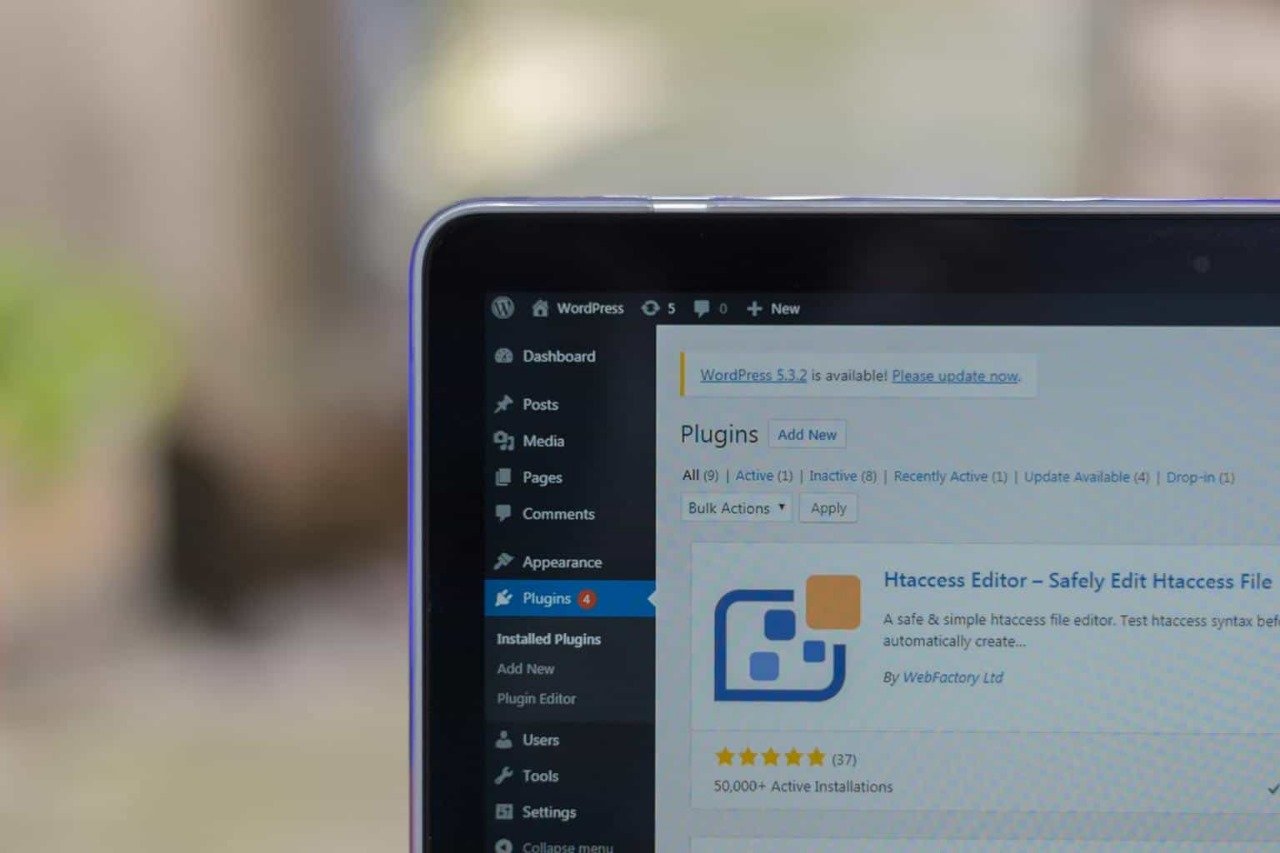Introduction
Helldivers 2, with its intense action and unmatched feeling of community, is the perfect cooperative gaming experience for a lot of gamers. There aren’t many games like it. Nevertheless, there’s nothing more infuriating than being ready to perform and having it halted by a persistent error number. One issue that many gamers deal with is Error Code 10002038. Many players are attempting in vain to resolve this issue, which has the potential to severely impair their gaming experience. This post will cover issue Code 10002038 in great detail, providing you with all the information you need to identify and resolve this issue so that it doesn’t interfere with your gaming.
Understanding Error Code 10002038
Definition
Error Code 10002038 in Helldivers 2 is an issue that players encounter when attempting to connect to the game’s servers or while in the middle of a game session. This error disrupts the connection, leading to disconnections or preventing players from joining games altogether. The impact on gameplay is significant, as it can cause you to lose progress or miss out on critical moments in cooperative missions.
Common Causes
Several factors can lead to Error Code 10002038 in Helldivers 2. Understanding these causes is crucial in determining the appropriate solution:
- Server Issues: Often, the error can be attributed to problems on the server side. This could be due to maintenance, high traffic, or unexpected server downtime.
- Network Connectivity Problems: Poor or unstable internet connections can cause this error. This includes issues with your ISP, Wi-Fi instability, or problems with your router.
- Software Conflicts: Outdated game software, or conflicts between the game and other software on your device, can also lead to Error Code 10002038.
Troubleshooting Steps
Basic Solutions
Before diving into more complex troubleshooting, it’s essential to try these basic solutions:
- Restart the Game and Device: Sometimes, a simple restart can resolve the issue. Close Helldivers 2 and restart your device to clear any temporary issues.
- Check Your Internet Connection: Ensure that your internet connection is stable. If possible, switch to a wired connection for more reliability.
- Update Game and System Software: Make sure that both the game and your system are running the latest software versions. Updates often contain fixes for known issues, including error codes.
Advanced Troubleshooting
If the basic steps do not resolve the error, consider these more advanced troubleshooting techniques:
- Check Firewall Settings: Your firewall may be blocking the game from connecting to the servers. Ensure that Helldivers 2 is allowed through your firewall.
- Port Forwarding: If you’re familiar with your router’s settings, try port forwarding. This can help ensure that the necessary ports for Helldivers 2 are open and not being blocked.
- Contact Your ISP: Sometimes, the issue may lie with your internet service provider. Contact them to ensure there are no issues on their end.
Specific Solutions
Depending on the platform you’re using, there may be specific solutions to resolve Error Code 10002038:
- PC: For PC players, checking for background applications that may be consuming bandwidth or interfering with the game is crucial. Close unnecessary applications and try running the game in a clean boot environment.
- Console: Console players should check for any pending system updates and ensure that their NAT type is open, as a strict NAT type can cause connectivity issues.
Preventing Future Errors
Best Practices
Preventing Error Code 10002038 from recurring is all about maintaining a stable gaming environment:
- Keep Software Updated: Regularly update both your game and system software to benefit from the latest fixes and improvements.
- Optimize Network Settings: Ensure that your network is optimized for gaming. This includes using a wired connection when possible and minimizing other bandwidth-heavy activities while gaming.
- Monitor Server Status: Before diving into a game session, check the server status for Helldivers 2. If there are ongoing issues, it might be better to wait until they are resolved.
Community Resources
If you continue to experience issues with Error Code 10002038, the Helldivers 2 community can be an invaluable resource. Online forums, Reddit threads, and the official Helldivers 2 Discord server are great places to find tips, share experiences, and get real-time help from other players.
Additional Considerations
Known Issues
As with any online game, Helldivers 2 is subject to updates and patches that may introduce or resolve issues related to Error Code 10002038. Staying informed about known issues and patch notes can help you anticipate and quickly respond to any new problems that arise.
You May Also Like: 2023-1954: Major Societal Changes Over 70 Years
Conclusion
Although Error Code 10002038 in Helldivers 2 might be annoying, you can lessen its negative effects on your game experience by taking the appropriate steps. You may resolve this mistake and resume enjoying the game by comprehending the reasons, carrying out the recommended measures, and using best practices. Recall that remaining knowledgeable and involved in the gaming community may also offer helpful advice and insights.
FAQs
What is Error Code 10002038 in Helldivers 2?
Error Code 10002038 is a connectivity issue that disrupts gameplay by preventing players from connecting to the game’s servers.
How do I fix Error Code 10002038 in Helldivers 2?
You can fix it by restarting the game, checking your internet connection, updating software, or adjusting your firewall settings.
Why does Error Code 10002038 keep happening in Helldivers 2?
The error may persist due to server issues, unstable network connections, or outdated game software.
Is Error Code 10002038 related to server problems in Helldivers 2?
Yes, server issues are one of the primary causes of Error Code 10002038, especially during high traffic periods.
Can Error Code 10002038 be prevented in Helldivers 2?
While not always preventable, you can reduce its occurrence by optimizing your network settings and keeping software updated.