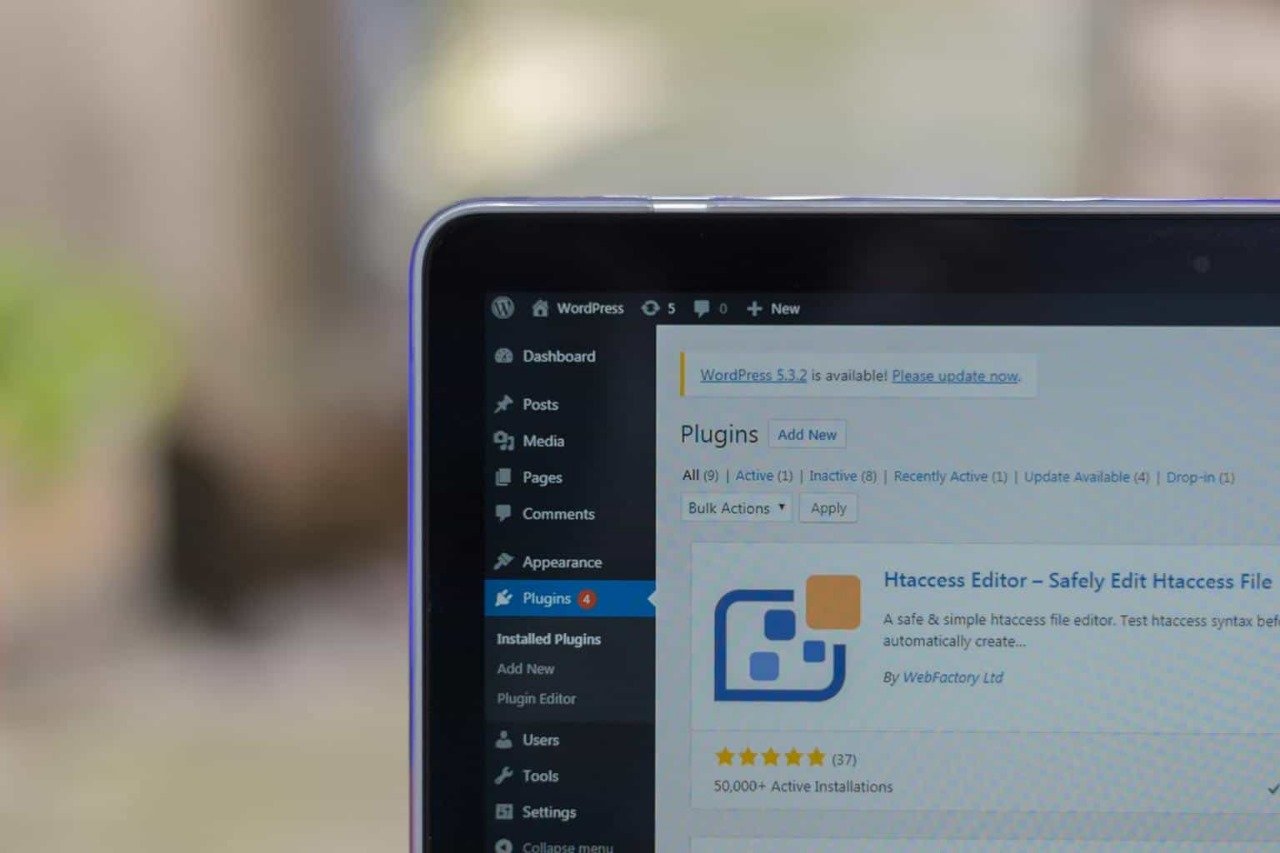Creating professional videos can be a time-consuming task that requires a blend of creativity, technical skills, and knowledge of video generating tools. However, with advancements in AI-powered video tools, the process has become more accessible and streamlined. Today, it’s possible to create professional-looking videos from text in just a matter of minutes. Whether you’re a content creator, marketer, or business owner, this guide will show you how you can efficiently transform text into engaging videos.
The Rise of AI-Powered Video Tools
Artificial intelligence has revolutionized the way we approach video creation. AI-powered tools are designed to simplify the process by taking a text script and turning it into a polished video with minimal input. These tools can generate scenes, apply relevant video clips, add transitions, voiceovers, and even background music. For anyone who lacks video editing experience, these tools have made it incredibly easy to create videos that appear as though they were made by professionals.
Choosing the Right AI Video Generator
To create a professional video from text, choosing the right AI video generator is crucial. Several tools are available in the market, each offering unique features. Some focus on automating the entire process, while others give you the freedom to tweak the final product. When selecting a tool, consider factors like the quality of video output, customization options, ease of use, and pricing. Invideo AI, for instance, is a popular platform that allows users to create videos by simply inputting text, generating high-quality content within minutes.
Writing a Compelling Script
Before you can turn text into a video using AI text-to-video technology, you need a well-written script. Your script will serve as the foundation for your video, so it’s essential to make sure it is engaging, concise, and clear. Start with a hook that grabs the viewer’s attention, followed by the main message you want to convey. Keep in mind the tone and length of the script to match the video’s overall theme. If the script is too long, the video may drag, whereas too short a script could leave important information out.
Adding Visuals and Multimedia
Once you have your text ready, the AI tool will automatically generate visuals based on your script. However, it’s essential to ensure that the multimedia elements align with your message. Most AI video tools allow you to swap out clips or images to fit your content better. This level of customization ensures that your video looks professional while still conveying the intended message. Be mindful of the visual flow and make sure it complements the narrative rather than distracts from it.
Incorporating Background Music and Voiceovers
To elevate the quality of your video, background music and voiceovers play an important role. Many AI video generators come with built-in libraries of royalty-free music and text-to-speech capabilities. Select background music that matches the tone of your video. A promotional video may need energetic music, while a corporate video might benefit from something more subdued. If you want to enhance the voiceover quality, you might consider how to clone a voice for a more customized touch. Some tools also allow you to upload your own voice overs for a more personalized experience.
Applying Text Overlays and Captions
Text overlays and captions can enhance the viewer’s understanding of your content, especially in situations where audio might not be ideal. AI video generators allow you to easily add text overlays that sync with the flow of the video. Use these to highlight important points or guide viewers through key segments of your content. Captions are also essential for making your video accessible to a wider audience, including those who may be watching without sound or who speak different languages.
Exporting Your Video in High Quality
After completing your video, the next step is to export it. AI video tools allow you to export your video in multiple formats, depending on where you plan to share it. Whether you’re creating videos for social media, your website, or presentations, ensure that you export your video in high quality. Most tools allow you to choose from different resolutions, including HD or 4K, to ensure that your video looks sharp and professional on any platform.
Benefits of Using AI for Video Creation
The benefits of using AI to create videos from text are numerous. First, it saves a significant amount of time compared to traditional video editing. AI tools automate tasks that would otherwise require hours of work, such as syncing visuals to audio, adding transitions, and generating subtitles. Additionally, these tools are often more cost-effective, as they eliminate the need for hiring professional editors or purchasing expensive software. The result is a polished, professional video at a fraction of the time and cost.
Best Practices for Creating Engaging Videos
While AI tools make video creation easier, there are some best practices to keep in mind to ensure your video is engaging. Start with a strong introduction to capture the audience’s attention. Break up your script into smaller, digestible sections, and ensure that the visuals and text flow smoothly. Be mindful of pacing, as a video that moves too fast can overwhelm viewers, while one that drags will lose their interest. Lastly, always include a call to action at the end of your video to guide viewers on the next steps.
The Future of Video Creation with AI
As AI technology continues to evolve, the future of video creation looks promising. We can expect even more advanced tools, such as AI video creator apps, that will make the process of turning text into professional videos even faster and more intuitive. Features like AI-powered scene detection, advanced voiceovers, and real-time editing capabilities are already being developed, allowing for even more creative possibilities. As these tools become more accessible, creating professional-grade videos from text will become the norm rather than the exception.
Conclusion
Creating professional videos from text is no longer a daunting task, thanks to the rise of AI-powered tools. By following a structured approach—from writing a compelling script to selecting the right multimedia elements—you can produce high-quality videos in just minutes. Whether you’re looking to create promotional content, explainer videos, or social media posts, AI video generators offer a fast, affordable, and efficient solution to meet your video production needs. Embrace the future of video creation and transform your text into stunning visuals with ease.